All Ranking Methods have a Weight attribute. Some use Margin of Victory (MoV), and some use a Poll Limit. In the Ranking Methods section, the values for these attributes are listed in columns along side the Ranking Method Description. To modify any of these attributes, click on its value and an edit dialog will popup. You can modify an attribute from the Rankings Grid sections by double-clicking any Ranking Method's cell.
In the following figure, the user has clicked on the Weight value for the Margin of Victory Ranking Method.
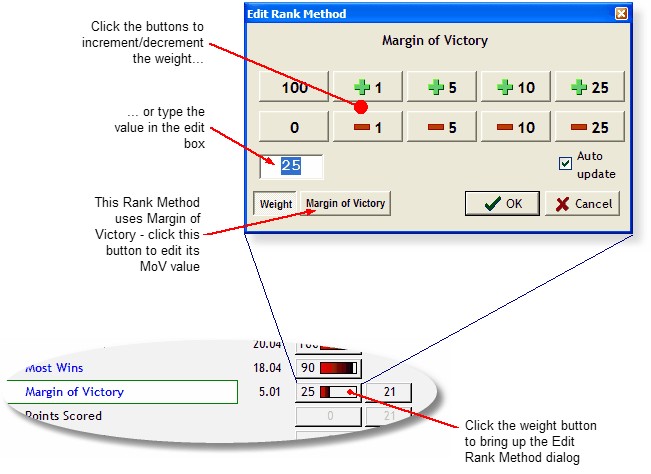
Notice the "Weight" and "Margin of Victory" buttons in the lower left hand portion of the dialog. A button will appear for applicable attributes of the Ranking Method being modified. In this example, the Ranking Method does not use "Poll Limit," so its button does not appear.
Here are example of the Margin of Victory and Poll Limit views of the Edit Rank Method dialog.
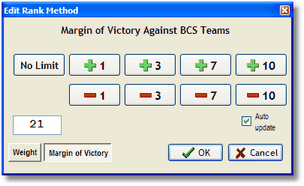
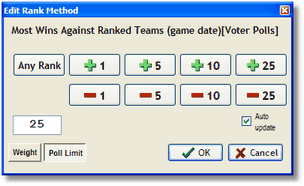
As you can see, the tree views are similar. The current value of the attributes is shown in the edit box. You may type in the value you want there. The plus (+) and minus (-) buttons increments and decrement the value.
If the Auto update button check box is checked, the FBR will automatically recalculate the Football Ranking as you modify the attributes value. If the attribute is something other than "Weight," the ranking for the Ranking Method will be recalculated as well.
Click OK to keep your changes - Cancel restores the previous value(s).
| • | Weight values |
Weight values can be between 0 and 100. If 0, the Ranking Method is not used. Notice the weight percentage (Wgh %) column in the Ranking Methods section; this is the percentage of the Ranking Method's weight in the sum of all weights.
| • | Margin of Victory values |
Set the Margin of Victory value to set a limit on the most points a team may win by. For example, if you set the MoV cap at 17, any win of greater than 17 points is treated as if the MoV was only 17 points. Note: the MoV value does not affect the number of points that a team may lose by - only wins. A value of 0 means that no MoV limit is used.
| • | Poll Limit values |
For Ranking Methods that use ranked teams in its criteria, you may wish to place a limit of the highest ranked teams to be used. For example, you wish to see a ranking method that uses games against top 10 teams, set the Ranking Method's Poll Limit value to 10 - any team ranked higher than 10 will not be used. A value of 0 means that any ranked team is used.
| • | Assign values to a group of Ranking Methods |
Click this icon...
![]()
to set all the attributes in a grouping of Ranking Methods. Note: the Increment/Decrement buttons do not increment or decrement individual ranking methods' attributes - the value in the edit box will be applied to all the ranking methods in the group.
| • | Assign values to all Ranking Methods |
Click a column heading...
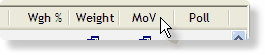
to set all the attributes of all of the Ranking Methods. Note: the Increment/Decrement buttons do not increment or decrement individual ranking methods' attributes - the value in the edit box will be applied to all the ranking methods.